WP Super Cache 插件安装后无法使用
获取 wp-content 读写权限
$ sudo chmod 777 /var/www/html/wordpress/wp-content/检查 cache 文件
进入 wp-content 目录
$ cd /var/www/html/wordpress/wp-content检查 wp-cache-config.php 是否存在,若不存在则将 ./plugins/wp-super-cache/wp-cache-config-sample.php 复制到 wp-content/ 中,并重命名为 wp-cache-config.php
$ cp plugins/wp-super-cache/wp-cache-config-sample.php ./wp-cache-config.php检查 advanced-cache.php 是否存在,若不存在则将 ./plugins/wp-super-cache/advanced-cache.php 复制到 wp-content/ 中
$ cp plugins/wp-super-cache/advanced-cache.php ./并将这两个文件都开启可写入权限
$ sudo chmod 777 wp-cache-config.php advanced-cache.php添加配置
回到 wordpress 根目录,在 wp-config.php 中 ABSPATH 之前添加两行
define('WP_CACHE', true);
define('WPCACHEHOME','/var/www/html/wordpress/wp-content/plugins/wp-super-cache/');
/** 设置WordPress变量和包含文件。 */
require_once( ABSPATH . 'wp-settings.php' );刷新 WordPress 插件页面应该就不会报错了,但会在 WP Super Cache 设置页面顶部提示 /var/www/html/wordpress/wp-content 权限问题,此时先不要修改权限,先 启用缓存功能
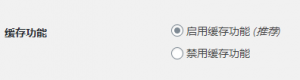
保存更新后再执行
$ sudo chmod 755 /var/www/html/wordpress/wp-content/
阅读剩余
THE END